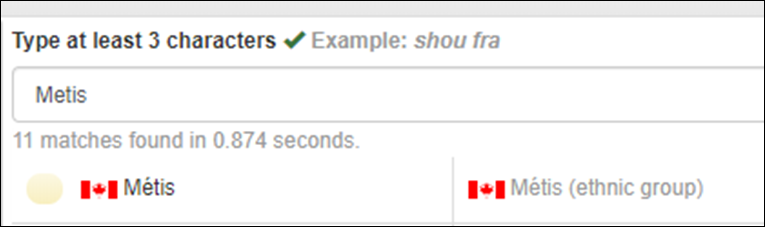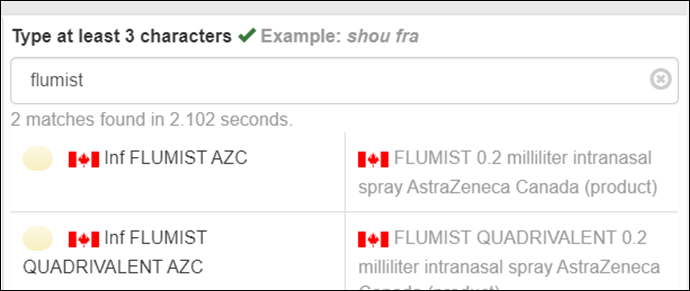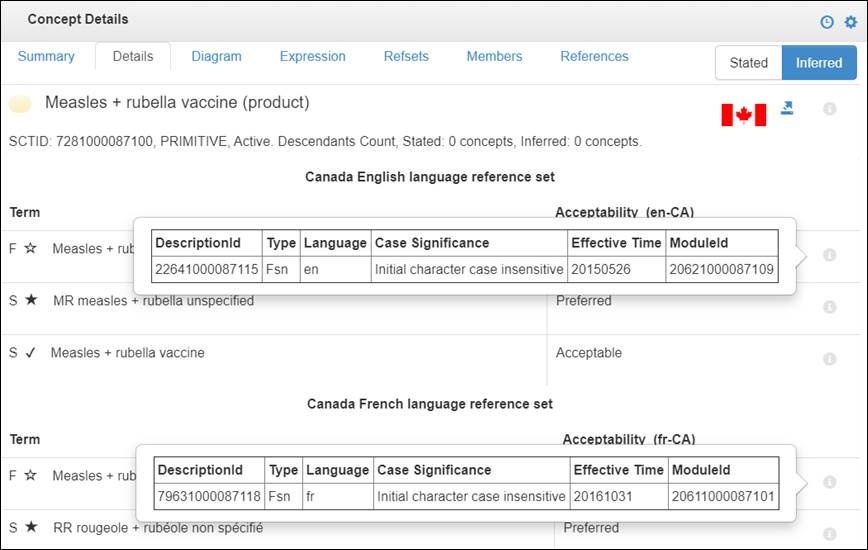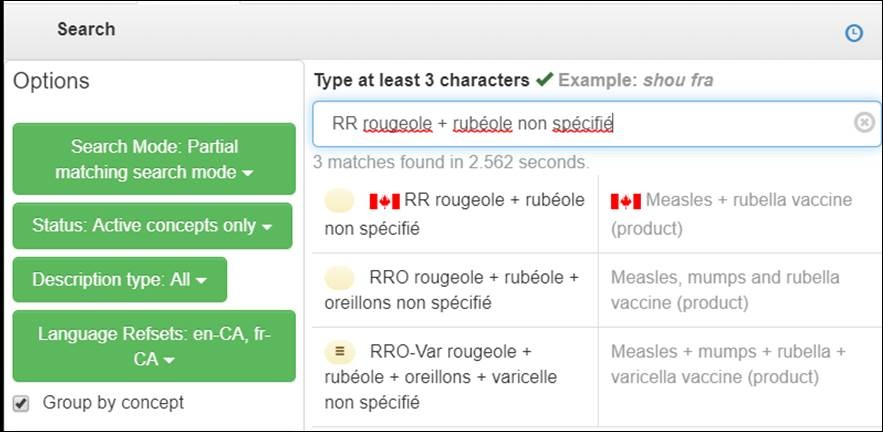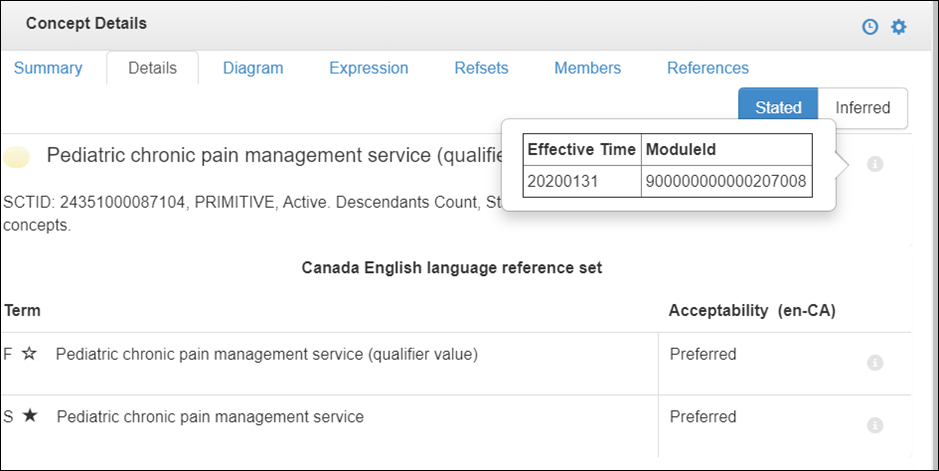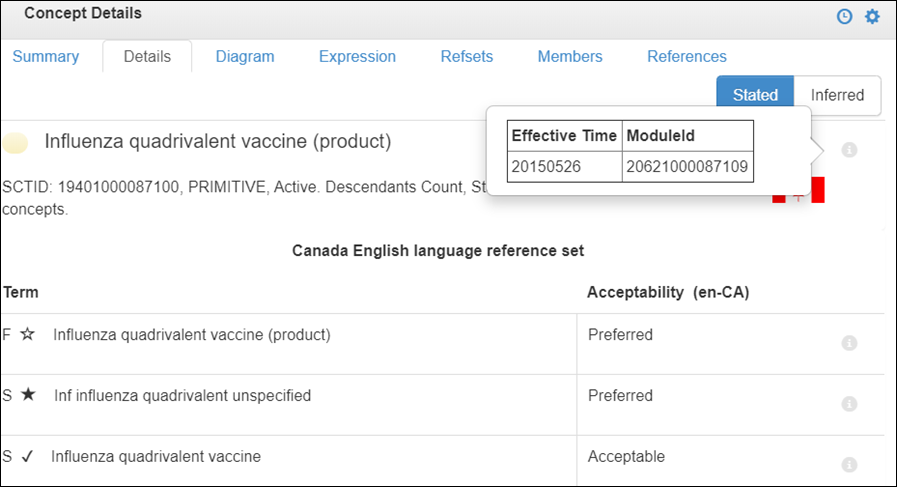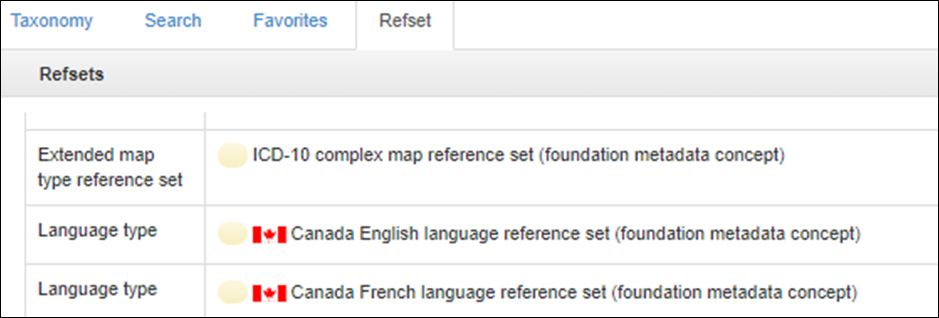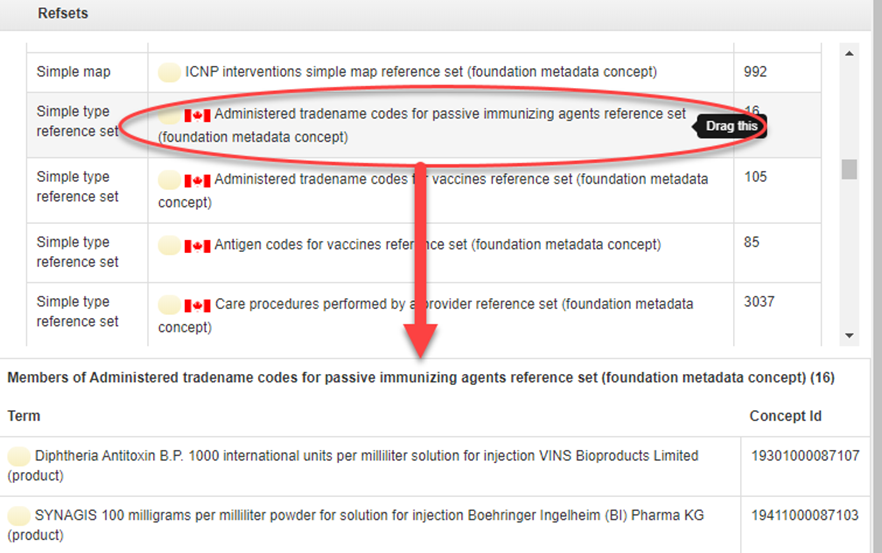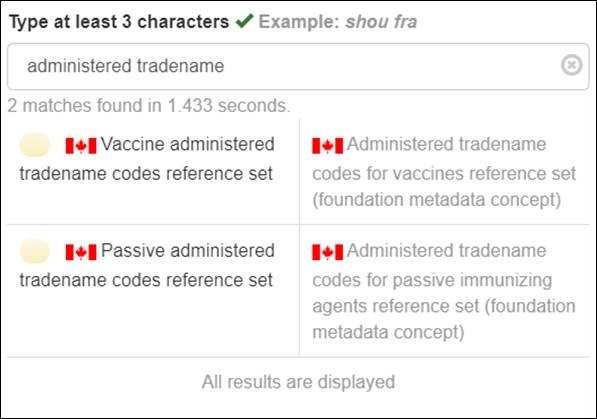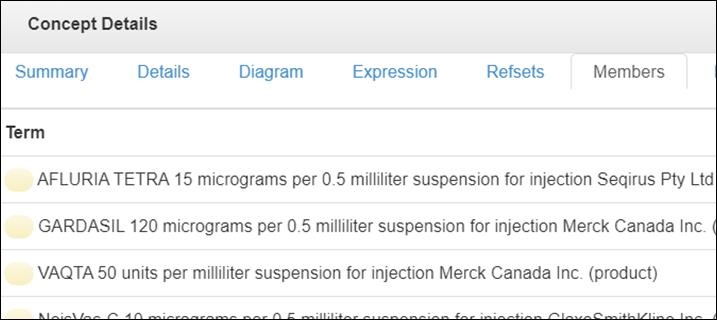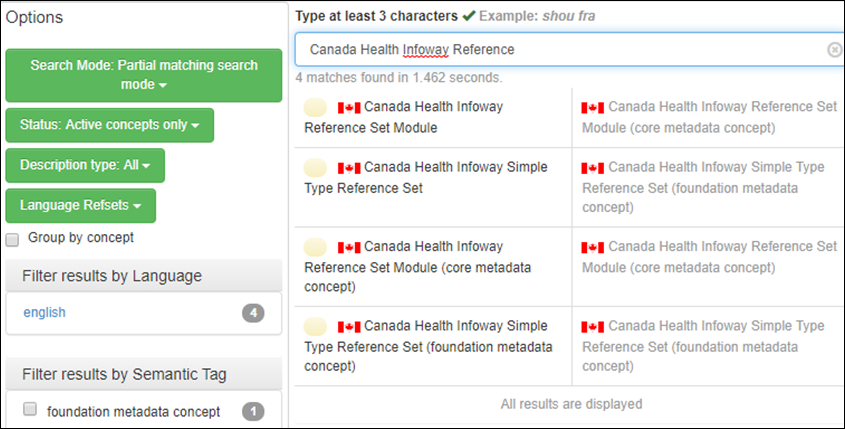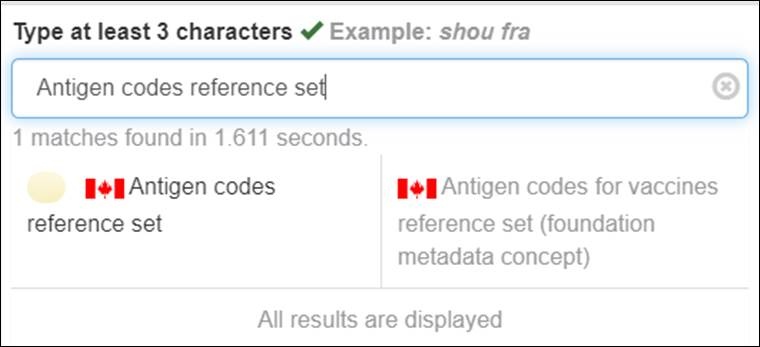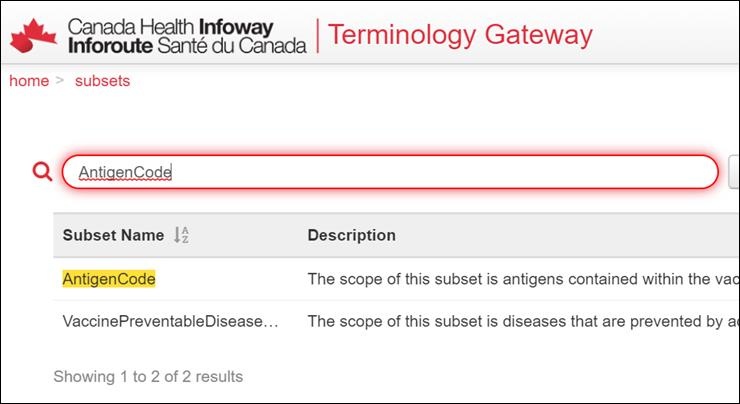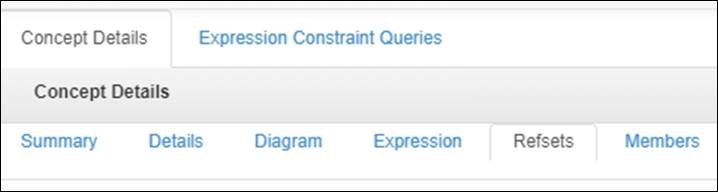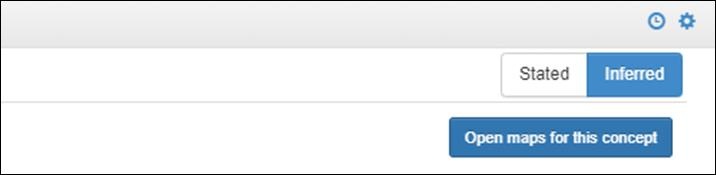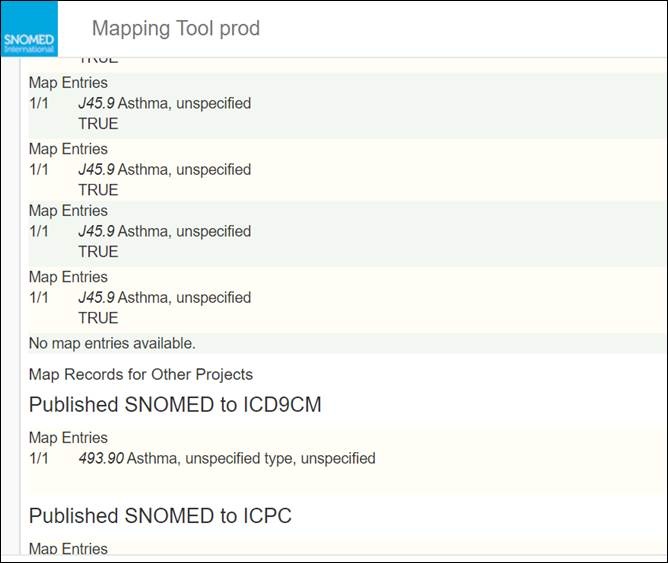...
Once you have selected the Release: Canadian Edition, you can browse Canadian content.
- Canadian English concepts can be easily identified by a displayed in the result pane and in the Concept Details pane. Good examples of this include the term Métis…
…and Canadian trade name products for immunization:
Flumist 0.2 milliliter intranasal spray AstraZeneca Canada (product) - Canadian English descriptions are flagged as Canadian content in search results. Both the Canadian English and Canadian French language reference set descriptions (i.e. FSN, synonyms) are displayed in the Details tab of the Concept Details pane. Each description is associated with a unique DescriptionId discoverable by clicking the icon next to the term. Use DescriptionId to search for specific synonyms.
- Canadian French descriptions are also flagged as Canadian content in search results unless they have been promoted to the French Common Edition. or example, the Measles + rubella vaccine (product):
- Identify whether concepts belong to the International Edition or the Canadian Edition by clicking the icon next to the concept description. The ModuleId will confirm who is maintaining the concept. This is important when a concept has been created in a national edition and promoted to SNOMED International. In the two concepts below, the first Pediatric chronic pain management service (qualifier value) concept was created in the Canadian Edition and promoted to international. The second Influenza quadrivalent vaccine (product) concept was created in the Canadian Edition and is kept in the Canadian Edition. To identify Canadian edition content, locate the Canadian namespace identifier character string 1000087 (or 1000077) in the SCTID.
Searching Canadian Refsets
- Refsets can be browsed by clicking the refset button in the left pane of the browser. Canadian refsets are maintained by Canada Health Infoway and are also flagged visually by the icon.
- Display refset content (members) in two ways:
- below the selection it in the left-hand panel of the browser rather than the right.
- Or, if the refset is selected from the search field, via the Members tab in the Concept Details pane on the right-hand side of the screen.
- below the selection it in the left-hand panel of the browser rather than the right.
- For simple reference sets you can click on Canada Health Infoway Reference Set Module (core metadata concept) and get the list of Canadian reference sets by looking at the children.
- Canadian reference sets can also be searched, displayed and downloaded from Canada Health Infoway’s Terminology Gateway. To do so, navigate to https://tgateway.infoway-inforoute.ca/subsets.html and log in.
Tip: The reference set names are not the same in the International Browser and in the Terminology Gateway. From the Browser to the Gateway, locate the Preferred Term of the reference set, copy paste all words except “reference set” and remove the spaces between the words from your subset name search string as shown below. For example, the Canadian Antigen codes reference set can be searched on the Terminology Gateway as AntigenCode and vice versa.
Tip: From the Browser to the Gateway, locate the subset name, insert spaces between the words and add “reference set” for searches.
Additional Features and Resources
- Explore SNOMED CT Maps by searching concept and then clicking on “Open maps for this concept” in the top, right-hand section of the Concept Details pane under the Refsets tab.
- Selecting the “Open maps to this concept button” directs the user to the SNOMED International Mapping Tool production environment. For example, Asthma is mapped to ICD?-10, ICD-9-CM and ICPC, and the target codes are available for visualization.
- Users may access the SNOMED International e-learning module for the browser at no cost by clicking here.
- SNOMED International has provided a Browser Tour tool here.