| Description | Uploading a clinic: A user needs to save changes to a clinic and upload it to the live server. |
|---|
| Actors | Nurse, System |
|---|
| Triggers | Enter content here |
|---|
| Pre-Conditions | - The user must have the right credentials to access the upload function.
- The user must have the clinic already downloaded to the device.
- A secure connection to the live server is required to access the upload function.
|
|---|
| Post-Conditions | - The upload and match status of each of the clients will stored within the app so users can confirm whether a clinic has been successfully uploaded.
|
|---|
| Assumptions | - Without collaboration, uploads will be based on the individual device.
- With collaboration, the upload function will only be triggered from one device. Once the one device has uploaded a clinic, no other devices can upload the same clinic unless there were errors during the upload process.
|
|---|
| Business Rules | The following business rules apply to this use case as a whole: 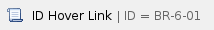 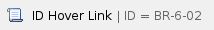 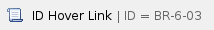 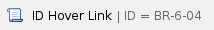 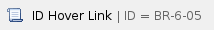 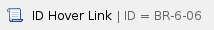 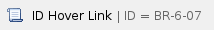
Business rules that apply to a specific step in this use case are listed in the Main Flow and Alternate Flow tables. |
|---|
| Main Flow | | Step | Actor | Description | Business Rules |
|---|
| 1 | Nurse | The nurse attempts to upload changes to a clinic. | 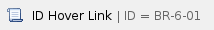 | | 2 | System | The system will match client records to the live server. | 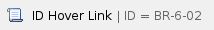 | | 3 | System | The system will record the data captured in the app to the live server. | 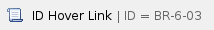 | | 4 | System | The system will update the client event status. | 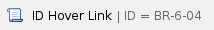 | | 5 | Nurse | The nurse chooses to add clients to the forecaster table manually. | 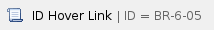 | | 6 | System | The system will display the client statuses. | 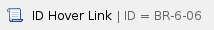 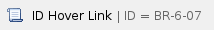 |
|
|---|
| Alternate Flow | |
|---|