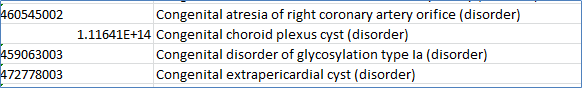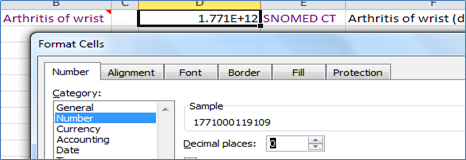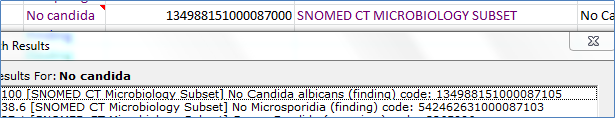SNOMED CT® and TermWorks
Release Notes
SNOMED CT Jan 2020 Release
...
Copyright Notices
This document is fully copyright protected by the owner. The owner has the exclusive right to make copies of this document. No alterations, deletions or substitutions may be made in it without the prior written consent of the owner. No part of it may be reproduced or transmitted in any form or by any means, electronic or mechanical, including photocopy, email or any information storage and retrieval system, without the prior written consent of the owner.
SNOMED® and SNOMED CT® are registered trademarks of SNOMED International. SNOMED International is the trading name of the International Health Terminology Standards Development Organisation a private company limited by guarantee (http://www.snomed.org/)
TermWorks copyright @ 2018, Apelon, Inc.
Table of Contents
1 Introduction.. 4
...
SNOMED CT is continuously updated to meet the needs of users around the world. Revisions to the international version of SNOMED CT are released twice a year. Each release includes the core components of the terminology (Concepts, Descriptions, and Relationships) and other products to support the implementation and use of SNOMED CT.
Updates are driven by users of the terminology and include refinements and additions to SNOMED CT components.
...
Semi-annual SNOMED CT releases generally include numerous new Concepts. These new Concepts are based on the RFCs (Request for Change) that were received and approved by SNOMED International. They may not include Concepts that have been approved by Infowayfor use in Canada.
The information provided in the change file for new Concepts includes:
...
SNOMED CT releases generally include numerous changed Concepts. These changed Concepts are based on the requests for change that were received and approved by SNOMED International or through SNOMED International initiated SNOMED CT content projects.
The information provided in the change file for changed Concepts will include:
...
When the update is published, it will exclude concepts that were retired. TermWorks only makes active terms available for mapping, so retired Concepts will not be visible using the current version of SNOMED CT with TermWorks. A careful review of these Concepts is required to see if any are currently in use in existing mappings. If retired Concepts are included in current mapping tables, a strategy will be required to replace them. Concepts retired with the current release may still be browsed using the previous release of SNOMED CT.
The information provided in the change file for retired Concepts will include:
...
Projects that have not previously used TermWorks may begin to use the new version immediately.
Projects that have already begun mapping in TermWorks will need to complete a careful quality control review of the new release to determine how the changes will impact the work they have completed so far. Some things to consider:
- When reviewing maps, choose between the versions of SNOMED CT to evaluate specific concepts. The January 2020 and the July 2019 versions of SNOMED CT are currently available for mapping as well as the September 2019 version of the Canadian Extension.
- Review the Concepts that have been retired to see if they are currently in use. Alternate Concepts will need to be chosen for retired Concepts.
- Review the Concepts that have been changed to ensure the change does not impact the current use of that Concept in existing mappings. Details regarding relationship changes have not been provided by Apelon. In instances where the Old Concept Name and the New Concept Name are the same, it can be assumed that a relationship change has been made. These will need to be investigated using a SNOMED CT browser or other software.
- Review new SNOMED CT Concepts to determine if they can be used to solve any current mapping problems.
...
There were no anomalies for new Concepts added to the Jan 2020 SNOMED CT release. There were 3051 new codes added, dispersed across several hierarchies.
- There were 2760 concepts that were changed in this release.
- Of those, 1108 had a name change (e.g. Majority of the changes were made in the hierarchy (disorder), changing the concept name with an addition of ‘precisely’ and ‘conventional release oral tablet’ such as ‘Product containing only acetazolamide 250 mg/1 each oral tablet (clinical drug)’ to ‘Product containing precisely acetazolamide 250 milligram/1 each conventional release oral tablet (clinical drug)’).
- 68 changes were made in the hierarchy (medicinal product), changing the name such as ‘Product containing diatrizoate (medicinal product)’ to ‘Product containing amidotrizoate (medicinal product)’)
- 1108 concepts had a name change in this release.
- 1652 concepts had an other change in this release
- The remaining terms should be reviewed in the SNOMED CT browser if they are being used in your organization.
...
While the new Concepts added by SNOMED International have been assigned SNOMED CT Identifiers (SCTIDs) that are a maximum of 11 digits long, content created by other countries has also been added. Examples of some of these Concepts are provided in Table 1. These SCTIDs are up to 18 digits long.
CODE_IN_SOURCE | NAME |
107881000119100 | Advanced collapse of scapholunate joint due to osteoarthritis (disorder) |
12265261000119102 | Benign extra-axial hygroma (disorder) |
Table 1
This variance in SCTID length will not impact the use of TermWorks, but may be an issue in Excel depending on the format of the Excel cell. By default, Excel comes with a built in number precision of 15 digits. To prevent numbers longer than 15 digits from displaying incorrectly or from having them round up, Excel cells need to be formatted prior to starting a mapping exercise. To accommodate numbers up to 15 digits, use a ‘Number’ format, to accommodate numbers greater than 15 digits, use ‘Text’ format. When Excel cells are not formatted correctly, the SCTID may appear as shown in Figure 1.
Figure 1
With these longer SCTIDs, simply extending the column width as shown in Figure 1 is not sufficient and the cell (or column) will require specific formatting. The property should be formatted to indicate the content is a number in order to properly display the SCTID when it contains 15 or less digits. The change in format for numbers of 15 digits or less can occur before or after the mapping. If the number contains more than 15 digits, using the number format will not work. See Figures 2 and 3 for a properly formatted cell for numbers up to 15 digits.
Figure 2 Formatting the cell to ‘Number’
...
Figure 3 The 15 digit number now displays
Because of the built in precision of Excel, the only way to use numbers that are longer than the built in precision of 15 digits is to first format the cell as ‘Text’. This will ensure that the longer numbers are displayed without rounding. Figure 4 shows the result of formatting the cell as a number; the last 3 digits have been rounded to 0.
Figure 4 Cells formatted as Number
...
Figure 5 Cells formatted as Text
When using long SCTID numbers, rounding errors may occur when data is copied and pasted from one file format to another. For more information on rounding in Microsoft products, see the following web page:
http://support.microsoft.com/kb/214118
...
The Apelon SNOMED CT Change File spreadsheet contains an additional tab to support the SNOMED CT Concepts that have been retired. This tab should be reviewed to see if Concepts that are used in your maps have been affected.
Users of SNOMED CT should consult Infoway’s Terminology Gateway for any additional documentation from SNOMED International included in the SNOMED CT release package.
...
Questions and comments regarding the Apelon release of SNOMED CT in relation to TermWorks can be made via the support email:
infocentral@infoway-inforoute.ca
Additional information about TermWorks is available on Infoway’s InfoCentral.