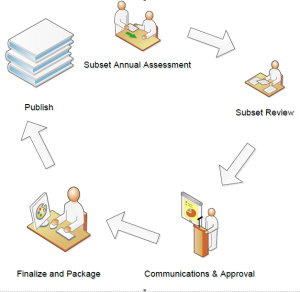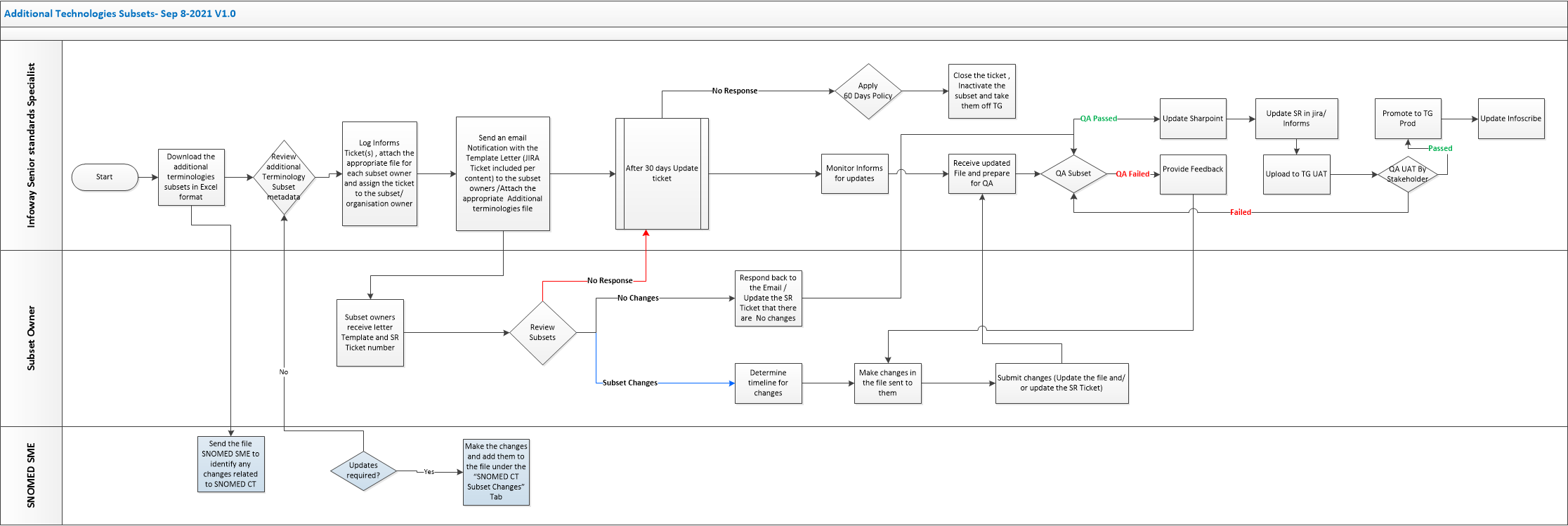...
The subsets developed are vendor-neutral, they support interoperability and decrease the cost of creating and maintaining a new subset.
( Should we remove this?) and keep the Visio below?
Where to find the Subset Template
...
- Download the subset Template from InfoRMS.
- Complete the Subset Definition template. Refer to the How to Complete tab
- Refer to the Naming Convention for pan-Canadian Reference Sets and Valuesets to create a name for the subset
- Ensure that the name is not used in used by checking the OID's for subsets
- Select the Codesystem ( SNOMED CT, LOINC, UCUM, HL7,) You may have more than one to cover a clinical domain in some cases.
- Submit in InfoRMS for Review
Quality Assurance (QA)
QA check covers the subset's metadata information and the terminology values, which include the correctness of concepts selected and the appropriate representation of the components as per the subset's template
- For pan Canadian Subset which is found in the Terminology Gateway in the Subsets, the section is done by the Subset SME only and does not involve an external stakeholder.
- Under the "Additional Terminology Content" section in the Terminology Gateway. Susbets that are involves the Subset owner, checking the subset loaded in the Terminology Gatwway Gateway UAT environment, which requires access to the for testing purposes. Once testing has been completed in and in
...