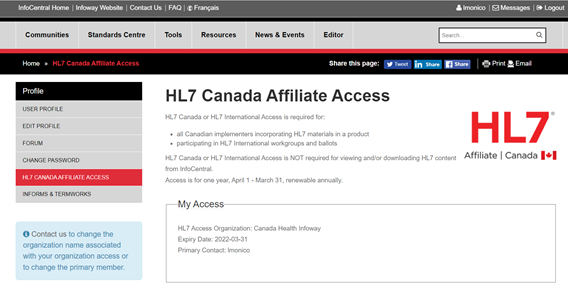...
- Login to InfoCentral at: https://infocentral.infoway-inforoute.ca/
- Click on your username in the top right section of page to access your profile.
- Select HL7 Canada Affiliate Access from the Profile menu on the left side.
- In the HL7 Canada Affiliate Access profile page, scroll down near the bottom of page to Additional Users section that lists the users on the account.
You will note that their name is removed from the account list immediately and the following message will also appear. - Click on the Remove User button for the user you wish to remove from the
...