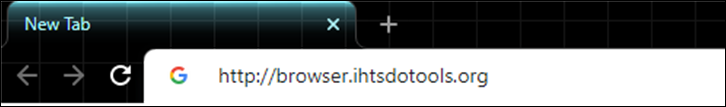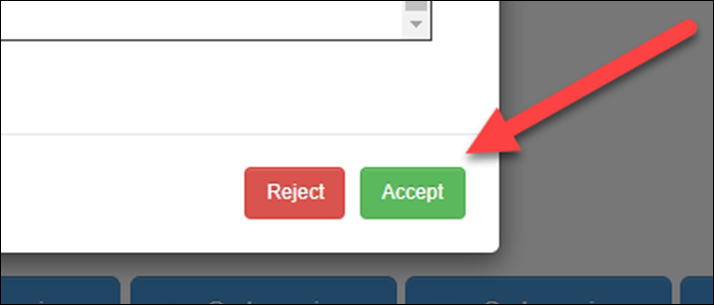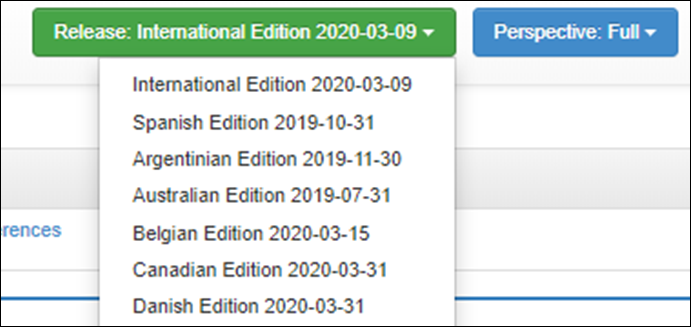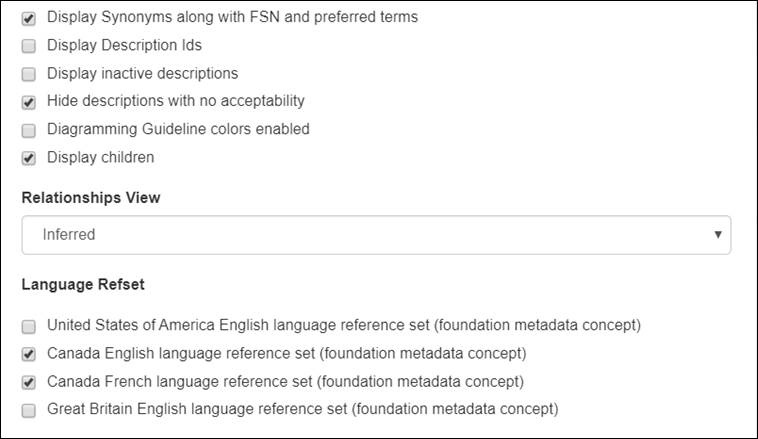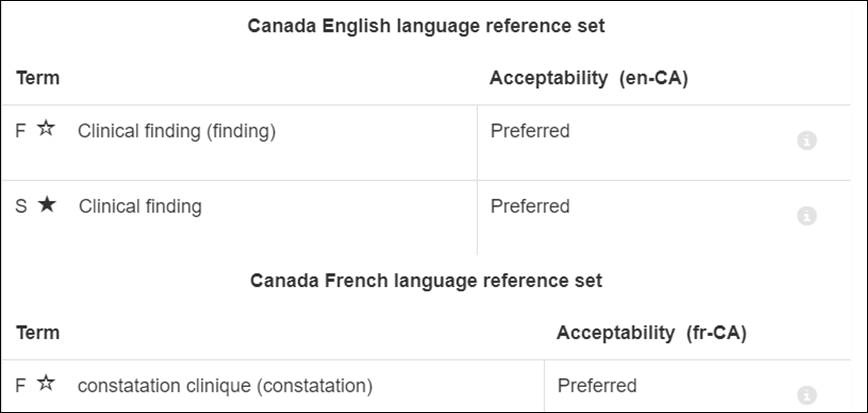...
- Navigate to the SNOMED International Browser: http://browser.ihtsdotools.org.
- Read and accept the License Agreement.
- To browse Canadian content, select the Canadian Edition in the Local Extensions section.
- Tip: The Canadian Edition is an International Edition extended with the English Canadian concepts and descriptions (en-CA), the French Canadian descriptions (fr-CA) and the Canadian reference sets (refsets).
- Tip:If you want to browsethe latest release of the International Edition, click on the “Go browsing… International Edition” button in the International Editionssection.
- Tip: Available releases can also be viewed and selected using the green “Release” button at the top right of the screen. Note that the underlying International version for each national edition may not be the same because national release cycles are not the same
- Open display Options by clicking the icon at the top right of the right-hand pane. Select “Display Synonyms along with FSN and preferred terms,” “Hide descriptions with no use acceptability,” “Display children,” and Canadian language refsets.
- En-CA and fr-CA language reference sets will now be displayed under the Details tab of the Concept Details pane on the right-hand side of the screen, along with the Fully Specified Name (FSN) and Acceptability of the description.
- En-CA and fr-CA language reference sets will now be displayed under the Details tab of the Concept Details pane on the right-hand side of the screen, along with the Fully Specified Name (FSN) and Acceptability of the description.
...